Working With Prisma in Vim
How to set up Vim in order to write Prisma code.
Albin Groen
Jul 1, 2021

Prisma is a really nice set of packages that help you write your database and API functionality. VSCode has a Prisma extension that helps you format your schema files appropriately. If you're using Vim, you can actually still achieve this functionality with a couple of plugins. First, you're going to need some sort of plugin manager for Vim in order to install third-party plugins from the community. In my case, I use Neovim together with vim-plug.
Install vim-plug with Neovim
sh -c 'curl -fLo "${XDG_DATA_HOME:-$HOME/.local/share}"/nvim/site/autoload/plug.vim --create-dirs \
https://raw.githubusercontent.com/junegunn/vim-plug/master/plug.vim'
And then add this to the top of your nvim.init file
call plug#begin('~/.vim/plugged')
" List plugins here
call plug#end()
Language Servers
In order to get Prisma autocompletion in Vim, the easiest way to get started is by using coc.nvim and installing a couple of COC plugins. Start by adding this to the plugins and then sourcing the file, and then running PlugInstall from the Vim command line.
" Code intellisense / autocompletion
Plug 'neoclide/coc.nvim', {'branch': 'release'}
" Prisma syntax highlighting
Plug 'pantharshit00/vim-prisma'
Then you simply need to run the following command to install the Prisma plugin for coc
:CocInstall coc-prisma
Result
Syntax highlighting

Linting
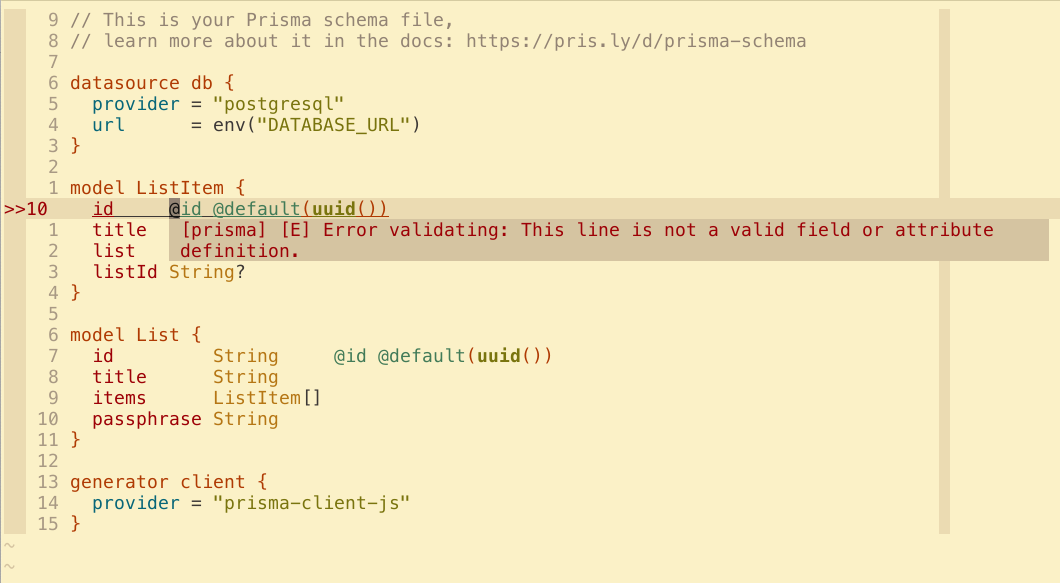
Formatting
If you want to format the Prisma file, you can simply run the :Format command from within Vim. If you instead want to auto-format the file on saving, you can add this to the COC config file (that you can open by running :CocConfig).
{
"coc.preferences.formatOnSaveFiletypes": ["prisma"]
}
Closing
Using this setup you can quite comfortably write Prisma code inside of Vim, where you can get syntax highlighting, format the code, and get built-in linting. If you like this sort of content, consider following me on Twitter to find out when I post next. Thank you for reading!